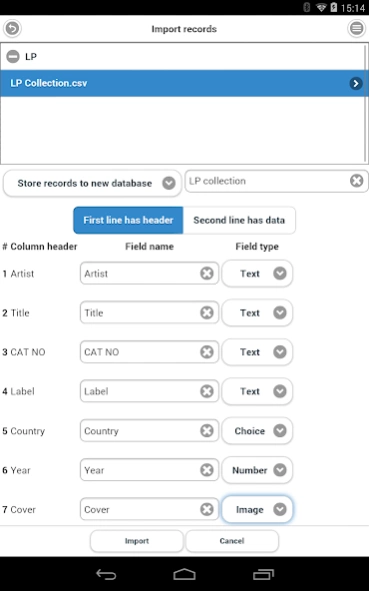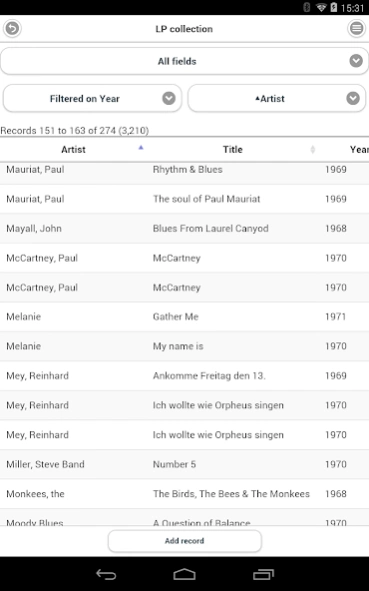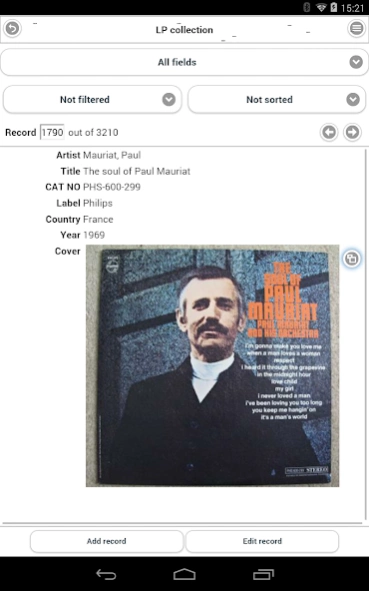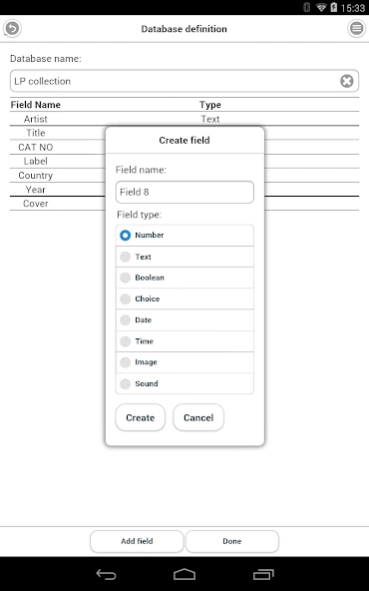Field Database (FDB) 1.7.3
Paid Version
Publisher Description
Field Database (FDB) - Relational database on mobile devices for field work.
FDB is a general purpose relational database application for mobile devices. The design goal of the application is to make a database convenient for collecting data in the field. The main distinguishing feature is ability to attach sound recording or photo to any data field regardless of its type. This allows to reduce data collection activity to a few short actions.
The actual data entry can be performed later, when the user can spend more time entering data into data fields in a searchable form based on media captured in the field. The data can be entered into individual records, or simultaneously into some of the fields of all selected records.
The application displays database records in customizable table and form views that share persistent settings for filtering and sorting. The display settings can be selected quickly by the name allowing easy changing of data view perspective. Aggregated computations such as total or average values of fields in selected records can be shown in report views.
The database structure can be altered at any time by adding or removing fields and relations. In addition to static field types the application provides derived fields computed from data values in static fields. Derived fields can be used for filtering, sorting and reporting just like static fields.
The tables, forms and reports can be printed via Google Cloud Print service, which allows also to save printouts as PDF files.
The application allows importing and exporting data in various file formats. Native FDB file format can contain data from multiple databases and includes complete definition of fields, relations, derived fields and data views. This format is used for creating backup copies of databases, and for transferring data between different devices. When exporting separate database the application automatically includes also related databases, with an option to include complete copy or only records that are linked by relation. On creating FDB file it is possible to restrict actions allowed on target device after import, and to encrypt exported data with password (note, that the application does not use strong encryption).
Records shown in table and form views can be exported as CSV files for integration with other desktop database or spreadsheet applications. Only data from the fields included in active view are exported. Data in media fields are included in separate files accompanying the text data in CSV file. The application includes meta information in a CSV file which enables full cycle export/synchronized re-import. This allows modifying database records using external tools such as desktop database or spreadsheet programs.
Table and form views can be exported as HTML files, that can be opened using any web browser.
The on-line documentation included with the application can be accessed from any screen through the Help menu command. The application will automatically display the section of documentation relevant to the currently active screen.
A free version of the application is available for evaluation. The free version has the following limitations:
- Import, export and print functions are not included.
- Total maximum number of records in all databases combined is limited to 1000.
The free version is a fully fledged application with functionality sufficient for many uses. The free version does not contain any advertising or nagging. The free version allows to import initial set of databases from a single native FDB file with unlimited number of records.
About Field Database (FDB)
Field Database (FDB) is a paid app for Android published in the PIMS & Calendars list of apps, part of Business.
The company that develops Field Database (FDB) is Crystallite Info. The latest version released by its developer is 1.7.3.
To install Field Database (FDB) on your Android device, just click the green Continue To App button above to start the installation process. The app is listed on our website since 2020-03-21 and was downloaded 32 times. We have already checked if the download link is safe, however for your own protection we recommend that you scan the downloaded app with your antivirus. Your antivirus may detect the Field Database (FDB) as malware as malware if the download link to info.crystallite.fdb is broken.
How to install Field Database (FDB) on your Android device:
- Click on the Continue To App button on our website. This will redirect you to Google Play.
- Once the Field Database (FDB) is shown in the Google Play listing of your Android device, you can start its download and installation. Tap on the Install button located below the search bar and to the right of the app icon.
- A pop-up window with the permissions required by Field Database (FDB) will be shown. Click on Accept to continue the process.
- Field Database (FDB) will be downloaded onto your device, displaying a progress. Once the download completes, the installation will start and you'll get a notification after the installation is finished.